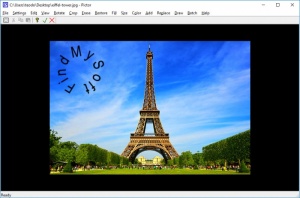Pictor
1.12.0
Size: 0 Bytes
Downloads: 2497
Platform: Windows (All Versions)
Image editors are often difficult to master and require a lot of disk space. If you are looking for a lightweight alternative, you should give Pictor a try. It provides you with a wide range of editing tools, but it keeps everything simple. You can crop or resize your pictures, adjust their colors and more, through a series of simple and intuitive controls. What's more, the application is portable, so you can take it with you wherever you go.
Pictor is offered as a freeware application and it works on all modern Windows systems. As previously mentioned, the software is portable, which means that you don't have to go through an installation process. You only need to unpack its files and run the main executable.
On the surface, Pictor looks like a simple image viewer, but it has a wide range of editing tools to offer, hidden away behind a series of menus. You can find several tools for cropping, erasing, rotating, resizing, adjusting colors and more, in separate menus. The controls of each tool are displayed on separate panels, and their effects can be previewed in real time, on the loaded picture.
The Color menu contains the largest selection of tools. You can use them to adjust a picture's brightness, contrast, saturation, convert it to negative, emboss it and more. You can also find special brushes, for coloring, blurring, focusing or applying a mosaic effect, on specific portions of a picture.
While most adjustments can be made by dragging sliders or modifying numerical values, it is also possible to make various modifications by dragging a brush directly on the loaded picture. Besides using the previously mentioned brushes, you may also pick between different erasers, restoration brushes and other useful tools. Certain brushes can be used normally, while others can affect colors or shapes.
You don't have to be an expert at editing photos, to adjust your pictures, thanks Pictor's simple and straightforward design.
Pros
The application has a simple design, but it provides a good amount of editing tools at the same time. Its controls are quite easy to understand. The software doesn't need to be installed and it doesn't require too many resources.
Cons
Doing manipulations directly on the loaded picture can be a bit tricky in certain situations.
Pictor
1.12.0
Download
Pictor Awards

Pictor Editor’s Review Rating
Pictor has been reviewed by Frederick Barton on 09 Aug 2018. Based on the user interface, features and complexity, Findmysoft has rated Pictor 4 out of 5 stars, naming it Excellent